While exploring the multimedia learning principles was interesting to reflect on their presence my school experience. I noticed the most commonly voided principles are the Spatial Contiguity Principle and Split Attention Principle.
Spatial Contiguity
University math and physics problems can span multiple pages. The amount of information displayed to students in the lecture hall at one time depends on the technology used by the professor. For example, in UVic’s largest lecture halls they would write calculus problems spanning many full size chalk boards. By the time they reached the answer to the question, the original question itself had been erased because there was not enough room. Some professors will use document cameras that support a workspace the size of A4 paper. With complex diagrams, formulae and concepts, this is not enough space to abide by spatial contiguity principles.
Split Attention and Modality
Many instructors have too much text or information being displayed at once. While this may be warranted, it is helpful to have the information developed incrementally rather than instantly switching to a busy slide. Additionally, many narrate as the information appears, not giving the learners enough time to digest. Pair these things with a student’s obligation to take notes in real time, and attention is primarily dedicated to purely capturing the information. Some professors excel at this by making important material available outside of lecture to facilitate interactivity and engaged listening. Interactivity that has been very prominent in my online learning recently. I learn deeper when I can reflect and research further on material.
Multimedia Learning Principles
Below is an infographic I created using Canva illustrating a few of the key principles in multimedia learning. I categorized them all as information processing as I felt that’s mechanism being leveraged within multimedia learning.
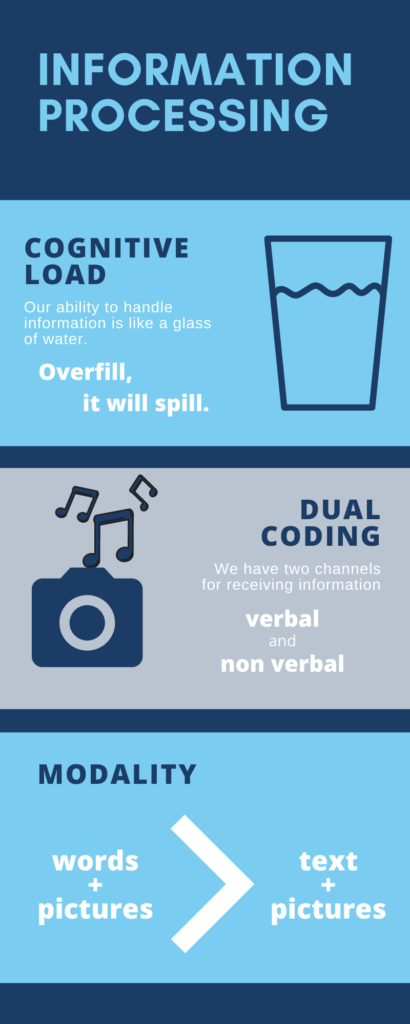
Screencasting
For screencasting I primarily use OBS Studio, but have experience using Screencastify and several other screen recording softwares. I use Adobe Premier for quick video editing as it is a platform I am familiar and efficient with. The PowerPoint presentation I created in my previous post was recorded using OBS Studio.
Leave a Reply
You must be logged in to post a comment.