Introduction
This is a lesson plan to introduce less common techniques and technologies that University students can use given some practice. When first starting, some tools can be challenging. By using them throughout your degree, they progressively get more powerful as your work becomes more demanding. Often, students are so busy with learning that they do not have enough time to explore these technologies, when in reality if they were proficient to begin with, they would save many hours in their work.
Learning Outcomes
The primary goal is for students to get some hands on experience with one or more pieces of technology that may benefit them throughout their degree, and provide them with frameworks and practical techniques for maximizing their study time. These are strategies I use today that have helped save time over my three years at UVic. Formally, the learning outcomes are as follows.
Students should be able to
- maintain a digital task list using Todoist or Google keep
- use Google calendars to setup a class schedule
- list several study frameworks and techniques.
With exposure to these tools and techniques, students will have a better understanding of what is possible with technologies and how they can leverage them in their studies.
Design
First, I wanted learners to engage in some pre-learning activities via a Prezi presentation to familiarize themselves with some ways to use the tools we explored later. I used a Prezi presentation with a camera, because I feel that looking at a lecturer engages me in the content. I used the Prezi as a hook to engage learners in some theories behind effective study habits.
Once the learners have touched on some principles behind studying, they can move onto the screen cast content at their own pace. There is a series of three videos which detail powerful categories of software for students at University. First, I go over the fundamentals of a powerful note-taking tool, Notion. To engage the learners after this video, there is an infographic style activity which the students are to submit to the teacher. We will later use this as a summative assessment. Then successively build on the fundamentals of to-do lists applications and Google Calendar. Since these are all computer-based tasks, I felt a screen cast was the most appropriate media.
Principles and Theories
Beginning with the Prezi presentation, my approach was to begin with this as a hook to engage the learners. My primary concern with explaining multiple disjoint theories in one presentation was reducing cognitive load. By using a dynamic Prezi, I could adhere to the cognitive load theory of 1 idea per screen. I also tried to use illustrative images where applicable, paired with brief text and narration, to leverage multimedia and modality principles. At a few points, having my camera on I could also point to certain parts of a diagram on screen which allowed for excellent signalling opportunities. In addition, the Prezi format allows for great temporal contiguity and synchronization.
The screen casts all follow a similar format, and my intent was to use dual coding and personalization by casually summarizing the tools. I slightly edited parts of the screen cast where I was not concise, added introductions and some subtitles for links and program names.
Following the first screen cast, I included an activity disguised as an infographic. I chose this format, because I felt like having an activity in one of the screen casts may have been dry. Here I was trying to take advantage of active learning and encourage experiential learning by allowing for discovery in Notion. In addition, infographics use the multimedia principle well, which should help learners.
Media
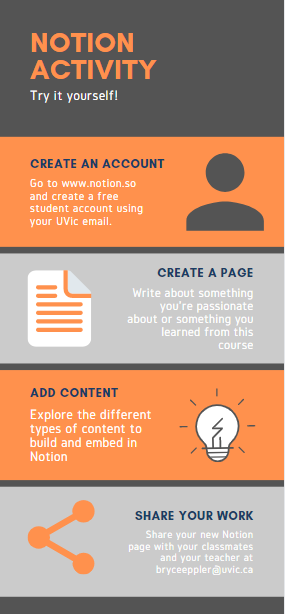
Assessment
Based on the learning outcomes, the activities in the infographics ask the students to submit a built task list, sample class schedule, and an exploratory Notion page. Once these are submitted, they will form a summative assessment. While this does not provide any intermediary feedback, the concepts are brief and straight forward.
Reflections
After recording and watching the screen casts, I think they would have been better presented by Prezi/screen-cast hybrid media. It may have been ideal to introduce the software with screenshots and brief descriptions before diving into the screen cast interaction with the app. This would’ve helped highlight the reasoning behind using these programs, and prevented me from doing any straying in the screen recording itself. Alternatively, I could have added bullet points to the screen casts in post production to achieve a similar effect.
There also could be more opportunity for active learning. Had I kept that in mind when I designed the media, I would have made it more interactive. For example, I could have prompted multiple questions throughout my screen-casts.
References
Todoist [Computer software]. (2021) Retrieved from https://www.todoist.com
Notion [Computer software]. (2021) Retrieved from https://www.notion.so
Google Calendar [Computer software]. (2021) Retrieved from https://calendar.google.com
Google Keep [Computer software]. (2021) Retrieved from https://keep.google.com
Betts, T. (2016, November 22). 5 Tips for Multimedia Enhanced Teaching and Learning. Technology Enhanced Learning. https://blogs.sussex.ac.uk/tel/2016/11/22/5-tips-for-multimedia-enhanced-teaching-and-learning/.
Mayer, R. E. (2005). The Cambridge handbook of multimedia learning. University of Cambridge.
TEDxTalks (2014). How to avoid death By PowerPoint | David Jp Phillips | TEDxStockholmSalon [Video]. Youtube. https://www.youtube.com/watch?v=Iwpi1Lm6dFo.
Leave a Reply
You must be logged in to post a comment.